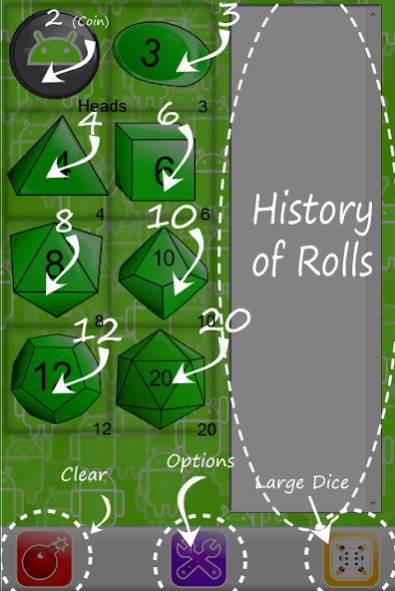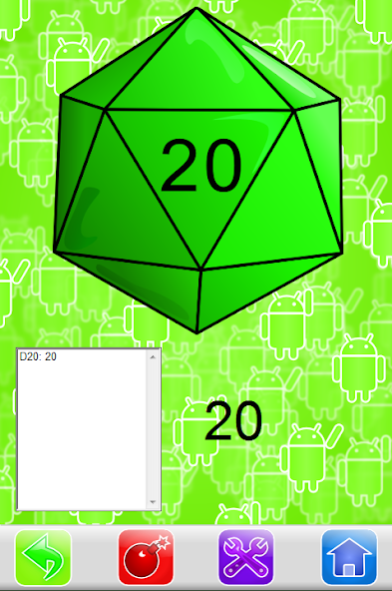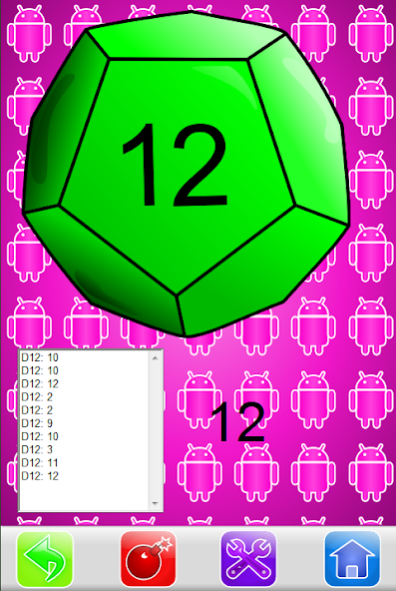Hatcher Dice (Tabletop/RPGs) 1.317
Free Version
Publisher Description
The most reliable & easiest dice, coin, and custom dice randomizer on Android!
You can use the Hatcher Tabletop Dice app to always get a legit roll in tabletop games, role-playing games, board games, card games, chance games, game design sessions, quick social decisions, and more.
- Chance makers on one screen: This multi-function dice app has a 2 Sided Coin, 3 sided die, 4 sided die, 6 sided die, 8 sided die, 10 sided die, 12 sided die and a 20 sided die which are ALL on the Home screen, where you can "roll" any of them.
- Chance makers on solo screens: Choose from the same dice mentioned above on their own solo screen, as well as you can choose the added feature of a custom 1-999 sided "die", set it to any number range that you need.
- Roll history log: Use your finger to scroll through what has been tapped or rolled on any of the dice screens. The roll history resets after 150 rolls.
- Clear Roll History Log: Press the red button to clear the history log on the screen that you are on.
- Options: Mute sounds, change background colors.
- Can be Moved to SD Card for ease of speed and memory space management
- Created by a teenager as a freshman in high school, who created the graphics, art, sounds, design and programming for his first Android Application :)
--Support - If you have any trouble with the app, please let us know by contacting our support!
---Full disclosure - known quirks of this app: Can't easily turn down volume of button sounds all the time (hence why there is a mute sounds option). Can sometimes be slower on screen transitions on single core 256MB internal RAM Android 2.2 to 3.x devices (don't worry, it still maintains full functionality for those long and intense game nights). Runs better on devices with a GPU and 512MB of RAM or more.
(This app was tested by gamers of D&D, Magic, Shadowrun, Backgammon, Risk. Works great!)
About Hatcher Dice (Tabletop/RPGs)
Hatcher Dice (Tabletop/RPGs) is a free app for Android published in the Recreation list of apps, part of Home & Hobby.
The company that develops Hatcher Dice (Tabletop/RPGs) is Hatcher. The latest version released by its developer is 1.317.
To install Hatcher Dice (Tabletop/RPGs) on your Android device, just click the green Continue To App button above to start the installation process. The app is listed on our website since 2013-10-18 and was downloaded 2 times. We have already checked if the download link is safe, however for your own protection we recommend that you scan the downloaded app with your antivirus. Your antivirus may detect the Hatcher Dice (Tabletop/RPGs) as malware as malware if the download link to com.hatcher.diceapp is broken.
How to install Hatcher Dice (Tabletop/RPGs) on your Android device:
- Click on the Continue To App button on our website. This will redirect you to Google Play.
- Once the Hatcher Dice (Tabletop/RPGs) is shown in the Google Play listing of your Android device, you can start its download and installation. Tap on the Install button located below the search bar and to the right of the app icon.
- A pop-up window with the permissions required by Hatcher Dice (Tabletop/RPGs) will be shown. Click on Accept to continue the process.
- Hatcher Dice (Tabletop/RPGs) will be downloaded onto your device, displaying a progress. Once the download completes, the installation will start and you'll get a notification after the installation is finished.